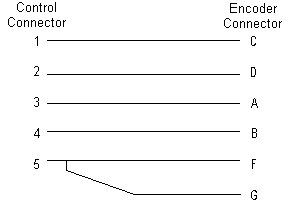Intermittent Lock-up Problems
|
| When faced with intermittent computer lock-up or peculiar non-reproducible problems, it is important the following steps be taken BEFORE attempting costly, time-consuming component swapping |
| 1.Verify that CPU is NOT AMD K-5. Observe monitor during boot-up: when rectangular box with double lines appears, note "CPU type" in upper left. If CPU type is AMD K-5 it should be replaced with Intel Pentium-S. |
| 2.Thoroughly clean all connections. This includes the cables at the rear of the control, theconnections from the computer cards to ribbon cables etc, and computer card edge connectors. Use Radio Shack Tuner Control Cleaner and Lubricant, Radio Shack Cat No. 64-4315 for all connectors. Freon or alcohol can be used, but the RS cleaner is best |
| 3.Remove oxidation from motherboard connectors. Use a credit card with #600 sandpaper folded around one edge to clean the slots used for the MC2 or MC2B cards. Swipe only two or three times, then apply the Radio Shack Tuner Cleaner. |
| 4.Clean gold pins on edge connectors. Use Radio Shack Edge Connector Cleaner & Protector, Radio Shack Cat No. 64-4340 to remove oxidation from the edge connectors. In a pinch you can us a pencil eraser. Spray with RS Tuner Cleaner or wipe with alcohol |
| 6.Verify that MC2 card has "delay?" board installed on non-component side, near the center by the edge connector. If not, request "delay board kit" from the factory. |
| 7.OmniTurn requires a clean, dedicated, II5VAC 15A line. The OmniTurn control has a noise filter, but sometimes emi generated by other equipment can cause problems |
Encoder Cable Modification
|
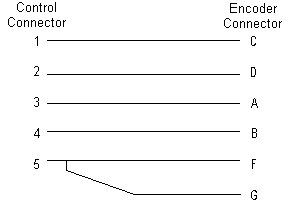
|
To Modify Encoder cable:
- Splice wire to Shield Drain, both ends.
- At encoder connector, solder this wire to Pin G.
- At CNC connector, solder this wire to Pin 5.
|